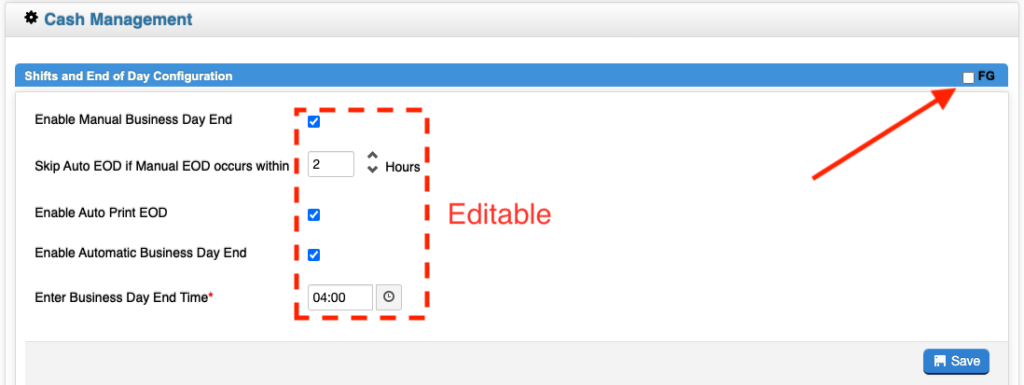Knowledge base cashwizard & safewizard
Intro into Groups
Introduction of what are groups and how can you use them to manage your safes and users.
Groups are a hierarchical way of organizing safes to more easily manage settings and permissions, and review reports. When a safe is part of a group its configurations can be set to follow or match its parent group’s configurations. A safe within a group does not automatically inherit all of that Group’s configurations. Each setting or settings section can be set to FG (Follow Group) or have it’s own configuration.
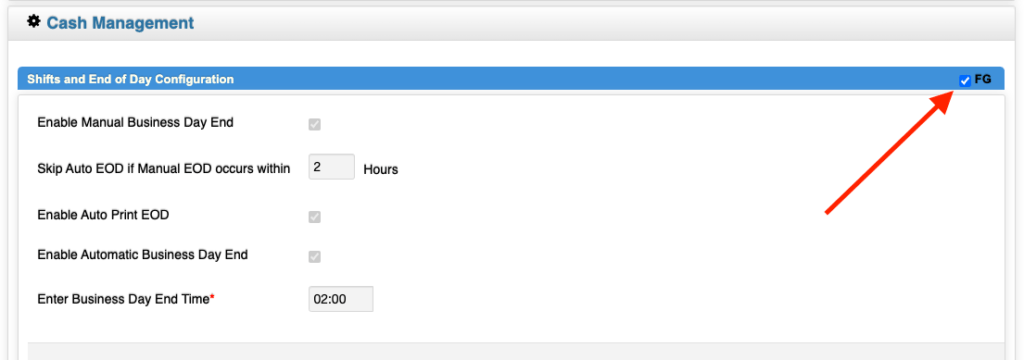
For instance, Group Blue has 10 safes. Group Blue can be set to have the business End Of Day at 2am. 9 safes within Group Blue are set to FG or Follow Group in the Cash Management / Shifts and End of Day Configuration section. Once a section is set to FG, the settings within that section are grayed out and not editable. 1 safe does not have the FG selected, this store may have different business hours and sets the EOD set to 4am.